Kevin Marsh is a web developer from Toledo, OH with a focus on simplicity and usability, an eye for design, and insatiable curiosity.
Today I learned you can insert image cells into a Google Sheets document. All you need is a URL to an image:
=IMAGE("http://example.com/image.jpg")
The documentation lists a few other options, like how the image should be sized and fit the cell.
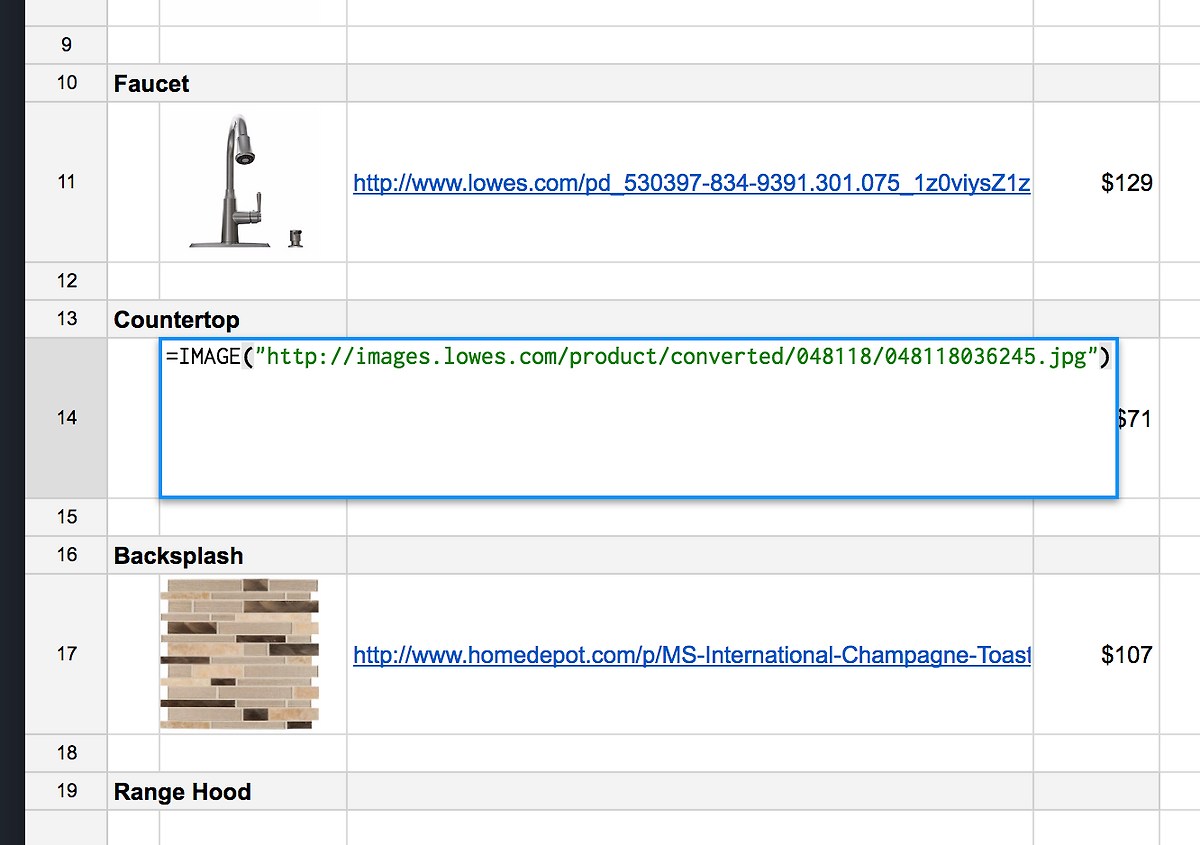
For certain things, like planning a kitchen remodel, having a small thumbnail makes it really easy to skim through a document and even helps in the design process.